Upgrading from the non-App Store eduVPN for macOS installation to the version from the App Store, a residual “helper service” and some application data that will never be used anymore are left on the system.
You can either run the script using a “one liner” from the Terminal:
bash <(curl -s https://raw.githubusercontent.com/eduvpn/macos/master/uninstall.sh)
Or, run the following commands yourself if you’d like to know what is going on:
$ sudo launchctl remove org.eduvpn.app.openvpnhelper
$ sudo rm -f /Library/LaunchDaemons/org.eduvpn.app.openvpnhelper.plist
$ sudo rm -f /Library/PrivilegedHelperTools/org.eduvpn.app.openvpnhelper
$ defaults delete org.eduvpn.app SUHasLaunchedBefore
$ rm -rf ~/Library/Application\ Support/eduVPN/
$ rm -rf ~/Library/Caches/org.eduvpn.app/
$ rm -f ~/Library/Preferences/org.eduvpn.app.plist
All done!

Add Comment