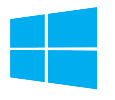
Download eduVPN for Windows
Use the Windows app to connect to your institute or enjoy secure access to the internet by connecting to one of our participants. Download for WindowsDownload eduVPN for macOS
Use the macOS app to connect to your institute or enjoy secure access to the internet by connecting to one of our participants. Download for macOS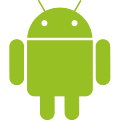
Download eduVPN for Android
Use the Android app to connect to your institute or enjoy secure access to the internet by connecting to one of our participants. Download for Android
Download eduVPN for iOS
Use the iOS app to connect to your institute or enjoy secure access to the internet by connecting to one of our participants. Download for iOS
Download eduVPN for Linux
Use the Linux app to connect to your institute or enjoy secure access to the internet by connecting to one of our participants. Download for LinuxWhat you can do with eduVPN
You can use eduVPN in two ways;
1. Institute Access
2. Secure Internet
1. Institute Access
Institute Access provides access to private networks: a "corporate" VPN solution as it were, where end-users can access internal resources within the internal network of their university. In this case, eduVPN has similar functionalities as a typical VPN concentrator box.
The service can also be used to connect different campuses or networks (VLANs) within a single institution.
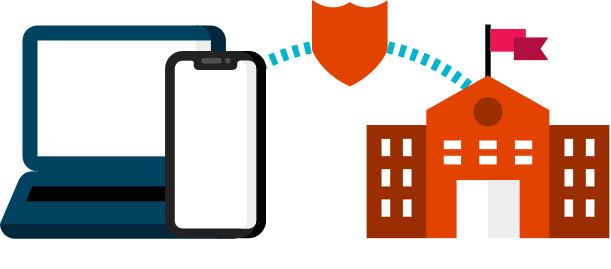
2. Secure Internet
Secure Internet provides secure and privacy preserving access from public networks: by providing secure gateways to trusted networks that end-users can tunnel to when using insecure networks, in particular public WiFi hot spots.