A number of research and education institutions in Europe, Asia and Africa have chosen to use eduVPN as their enterprise VPN solution. eduVPN has several advantages, in particular, it does not suffer from any license limitation.
But how is eduVPN deployed in practice by institutions in a research and education context?
There are three ways to deploy eduVPN as your enterprise VPN that are described below.
On-premise eduVPN installation
Most organizations start by deploying a single server, which can scale quite well to around 1000 simultaneously connected clients assuming at least 16 CPU cores with AES-NI and adequate network performance, e.g. >= 10 Gbit interface(s). But it is also possible to deploy extra servers with in order to allow for a higher number of concurrent users, or distribute over different locations.
For installation, follow the instructions here. Your identity federation can help you set up SAML so you can use SSO for authentication. You can then be added to the client apps by following these steps.
On-premise NREN-managed eduVPN installation
If you want to run eduVPN on-premise but don’t want to manage it, it can be managed remotely by your NREN.
The institute provides physical hardware, or a virtual machine running CentOS or Red Hat Enterprise Linux 7 with adequate resources for expected use. Your NREN manages the rest.
NREN-hosted and managed eduVPN installation
In this scenario, your eduVPN server(s) will be managed and hosted by your NREN. A layer 2 connection will then connect back to your institution. This is for example the model chosen by SURF in the Netherlands.
End-users will be able to use the eduVPN client apps (available for most operating systems) and use their federated identity to log in.
If you have any questions, please contact us!

Add Comment