Introduction
The eduVPN service is positioned as the VPN service for the international research and education community. We were inspired by eduroam to offer a secure and privacy enhancing VPN solution to as many researchers and students as possible. We aim to have endpoints in as many locations as we have collaborating National Research and Education Networks (NRENs). In addition, the eduVPN software is capable of replacing existing VPN solutions allowing access to the institute network. This can be done, either by self hosting the eduVPN software on-premises, or as a hosted solution offering provided by the NREN.
The eduVPN service is a collaboration of various NRENs, governed by GÉANT.
As no solution, neither open source, nor proprietary existed which offered the functionality required, we decided to build our own service as a free and open source project.
eduVPN integrates smoothly with existing identity management systems (IdMs) currently in use at many (larger) organizations. We created native VPN applications for the most common devices, i.e. Android, iOS, macOS, Windows and Linux, as that would make it easy as possible to use eduVPN.
The eduVPN server uses the community edition of OpenVPN. OpenVPN is one of the most widely used open source VPN solutions.
Occasionally we get the question which features eduVPN offers over “competitors” and why we chose OpenVPN instead of any of the other available open source VPN software protocols and implementations. In this post we’ll dive into this and explain the unique aspects of OpenVPN and eduVPN and why we have built eduVPN this way.
Why eduVPN?
Before diving into details regarding the various VPN protocols, we’ll first describe the features of the eduVPN software itself:
- Integrates with common IdMs in use at many organizations, e.g. SAML, Shibboleth, LDAP, RADIUS and ADFS;
- Can be configured to:
- Provide a secure VPN service to users accessing the Internet from potentially insecure locations, e.g. pubic WiFi in a coffee shop or train station;
- Serve as a VPN gateway to allow users to access the organization network from a remote location, e.g. working from home;
- Simple, but powerful permission management;
- Easy to install on your own (virtual) server(s);
- No need to pay any software license fees, no matter how many users are connected simultaneously;
- Native applications are available for all major platforms, i.e. Windows, macOS, iOS and Android;
- Supports large scale deployments supporting many concurrent users;
- Completely free and open source software, both the server and all the clients;
- Based on the reliable OpenVPN Community edition that works well in many situations and on many different devices.
VPN Technology
There were a number of competing open source VPN technologies available when we started the project in October 2014. The most popular one was definitely OpenVPN. It is (relatively) easy to configure and runs everywhere. However, we did consider a number of other protocols and implementations. We’ll describe each of them in more detail. Note that some of them were not yet available around the time the eduVPN project started.
When evaluating different VPN technologies, we considered the following criteria:
- Does it work over TCP? This is important to work around broken network setups where UDP is blocked. Quite a few locations block all traffic except HTTP and HTTPS;
- Is it available “out of the box” on Linux (server) distributions? We prefer to use distribution provided kernels and packages without making modifications ourselves, increasing reliability and reducing support costs, especially when using an enterprise OS “LTS” edition;
- Is a VPN client library or software available on the most common platforms? Does it work on Windows, macOS, iOS, Android and Linux?
- Is the VPN protocol / software stable?
- Is it secure, or easy to make secure?
- How is the performance? Is it adequate for most common use cases, i.e. browse the web and access protected (web) resources on private networks?
- Can we easily debug problems when the VPN does not work?
- Is it possible to use devices that we do not officially support, for example your home router running OpenWRT?
- Were (security) audits performed on the software and the protocol?
- Is the software available as open source?
- Is the VPN protocol an open standard?
PPTP
Point-to-Point Tunneling Protocol (PPTP) used to be a very popular VPN product. Various Windows, Linux and BSDs support both PPTP server and PPTP client mode.
Ever since it was discovered that the Windows PPTP implementation, which was the most popular, was found to be insecure beyond repair it no longer advised to use PPTP.
IPsec
IPsec is very well integrated in most commonly used devices, both on desktop / laptop and mobile. It is quite difficult to create an IPsec setup that is both usable, from all the commonly used platforms, and secure. However, it is possible as shown more recently by the Algo project.
The main drawback of IPsec (and thus Algo) is that it requires a working UDP connection.
OpenConnect
OpenConnect was originally written as an open source replacement for Cisco’s AnyConnect SSL VPN client. Later, support for other commercial VPN products like Pulse Secure and Palo Alto Networks were added as well. There is also an OpenConnect server available.
The protocol uses both UDP and TCP (TLS), but can fallback to TCP only in case UDP does not work. It therefore works well in network that block UDP. Recently, the OpenConnect protocol has been written down in an, by now expired, IETF draft document.
There were three drawbacks to using OpenConnect: first, we couldn’t find any documentation or other proof that the software received a third party audit. Second, the OpenConnect project didn’t have “ready to use” clients available for the major platforms we wanted to support. Third, this opensource project mimicks three proprietary VPN products and therefore the future roadmap is highly controlled by closed source products.
Streisand
Streisand is a means to easily create a VPN provider at a cloud provider. Streisand supports a variety VPN products / protocols, e.g. WireGuard, OpenConnect, OpenSSH, OpenVPN, Shadowsocks, sslh, Stunnel. Streisand is never meant as a solution to deploy and manage large scale VPN services, but offer an easy way to setup a VPN server that can be reached when dealing with a whole range of different network restrictions between your current location and the VPN server.
WireGuard
WireGuard is a new kid on the block. It has a very simple approach, uses state-of-the-art cryptography, high performance (multi threading) and is much more convenient to audit because of its small codebase compared to e.g. IPsec and OpenVPN. WireGuard is a very promising product, however, as written on the WireGuard webpage “WireGuard is not yet complete. You should not rely on this code.“. Therefore we are actively following the WireGuard development and supporting it. Currently, WireGuard only works over UDP. WireGuard itself is not a “managed solution”, but we expect to integrate it in a future version of eduVPN.
OpenVPN
The open source community edition of OpenVPN has a big community. Having a big community increases the chances the project will live a long life. In addition, it assures there is a lot of documentation available, also regarding integration in a variety of different systems and platforms.
Furthermore, OpenVPN received extensive independent audits over the years. A recent report is found here.
OpenVPN has the built-in capability to tunnel over TCP, which, as mentioned before, is important to work in environments where UDP traffic is blocked on otherwise unreliable. OpenVPN had working clients available for all platforms we wanted to support, and more.
Conclusion
As no VPN products existed that offered features required by eduVPN we decided to build those features on top of an existing VPN technology. We believe VPN software should be released as open source software, which has been audited by third parties. Products already undergone these audits had an advantage in our evaluation. In addition, a product that has an extensive community including support for most common devices like smartphones, laptops and desktops is a big plus. Being able to operate in broken network setups, e.g. networks where UDP is broken or block is a must.
One VPN technology scored best in our evaluation: the community edition of OpenVPN. Therefore we decided to base eduVPN on top of OpenVPN.

Add Comment